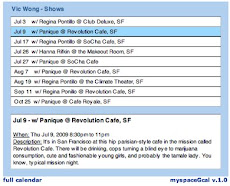A.) Your calendar MUST be set to public, otherwise the swf will hang on "Loading..." To do this:
- Open your Google calendar https://www.google.com/calendar
- Click on "Settings" in the upper right corner
- Click on the "Calendars" tab
- Under "My Calendars" click on the calendar you want to share
- Click "Share this calendar"
- Select "Make this calendar public" and save.
B.) Be sure to set your timezone correctly, otherwise your calendar may show incorrect dates and start times.
- Open your Google calendar https://www.google.com/calendar
- Click on "Settings" in the upper right corner
- Click on the "Calendars" tab
- Under "My Calendars" click on the calendar you want to modify
- Under "Calendar Time Zone", set the timezone to the timezone of your region.